In today's digital age, having a strong online presence is crucial for small businesses to thrive. Google Business Profile (GBP) offers a powerful tool that can significantly boost your visibility and credibility in local search results. Acting as your digital storefront, a well-optimized (GBP) profile not only makes it easier for customers to find you but also enhances their overall experience with your brand.
With a Google Business Profile, you can showcase important information about your business, such as your location, contact details, business hours, and services offered. This not only helps potential customers find the information they need quickly but also builds trust and credibility, leading to more foot traffic to your physical location.
In this step-by-step guide, we'll walk you through the process of setting up and optimizing your Google Business Profile. From verifying your business to managing reviews and using insights, we'll cover everything you need to know to make the most of this powerful tool. So, if you're ready to take your small business to the next level, let's dive in and unlock the full potential of Google My Business!
Here's a step-by-step guide on how to set up a Google My Business profile for your small business:
Enter Your Business Information:
Sign in to Google: Go to google.com/business and sign in with your Google account. If you don't have one, create a new account.

Add Your Business: Enter your business name. If your business doesn't appear in the dropdown list, select "Add your business to Google."
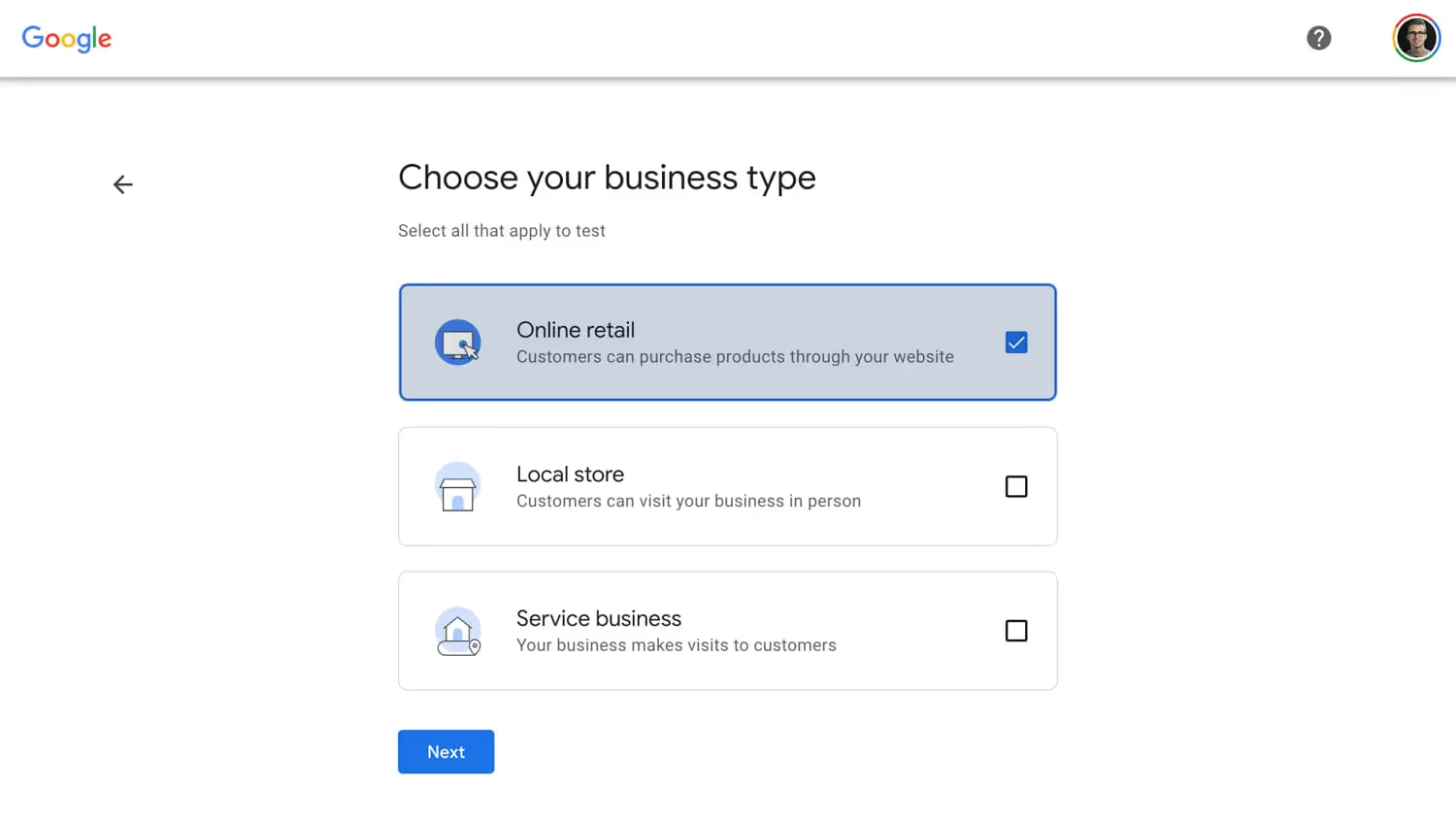
Business Type: Choose the business type that best describes your business.
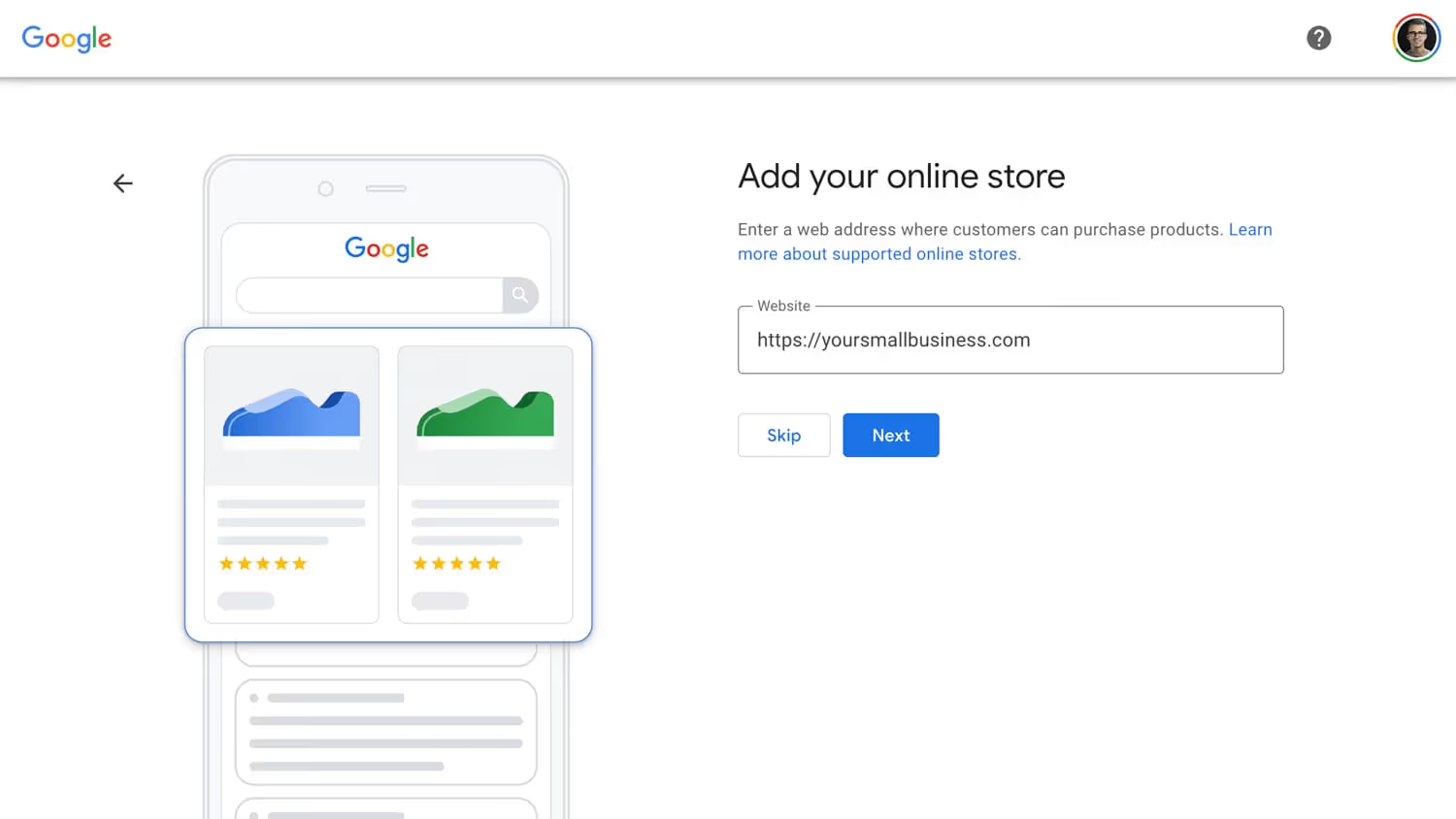
Website: Enter the domain of your business's website if it has one.
Location: Enter your business address. If you're a service-area business, you can hide your address and set a service area.
Contact Details: Add your phone number.
Verify Your Business: Google will ask you to verify your business to ensure the information is accurate. You can verify by mail (postcard), phone, or email. Google may ask you to record a video proving you own or lease the physical location you listed. Follow the instructions provided by Google for verification.
Optimize Your Profile: Once verified, complete your profile by adding:
Business Hours: Specify your opening and closing hours.
Description: Write a brief description of your business, highlighting what makes you unique.
Photos: Add high-quality photos of your business, products, and services.
Services: If applicable, add the services you offer.
Posts: Create posts to share updates, promotions, and events.
Manage Reviews: Monitor and respond to customer reviews to build trust and credibility.
Use Insights: Track how customers find and interact with your business using Google My Business insights.
Congratulations! You've now set up your Google My Business profile and taken a significant step towards boosting your online presence. By optimizing your profile and engaging with your audience, you're well on your way to attracting more customers and growing your business. To learn more more strategies to grow your small business check out The 2024 Essential Guide to Small Business Marketing: Strategies for Growth
Remember, your Google Business Profile is a dynamic tool that requires regular updates and maintenance. Keep your information up-to-date, respond to customer reviews, and use insights to refine your marketing strategies.
If you have any questions or need further assistance with your Google My Business profile, don't hesitate to reach out to us at Olds Creative Agency. Our team of experts is here to help you succeed in the digital landscape. Happy optimizing!






